Address
Atlanta, GA
We travel too!
Work Hours
Monday-Thursday: 7-11PM
Saturdays: 10AM - 6PM

Where do I even begin to set up my own home music production studio? Isn’t it super expensive? What gear can I get now and build on later?
These questions swirled in the minds of my mentees…
Whether you’re just starting out or looking for a refresher, this list should point you in the right direction.
Okay, before we begin, I have two tips:
Without further ado, here we go…
My advice here is simple… get a Mac… any Mac – mini, MacBook, Air/Pro. When you get one, you’re already 80% complete with your essentials.
With the new M Series (Apple Silicon) chips, any Mac with base configurations is acceptable. Here are a few I recommend:
One of the main reasons I will always recommend a Mac is the recording software I’ll talk about next…

What is it?
A DAW lets you record, edit, and mix your music all in one place, and it offers a suite of creative tools to shape your sound.
The only DAW I recommend is Apple’s Logic Pro.
First off, yes it competes heavily with Pro Tools and allows you to do all the same essential music making things…
but even more, and what makes it the BEST choice, is cost – you will only ever pay one time for this DAW. Here is a link to Logic Pro:
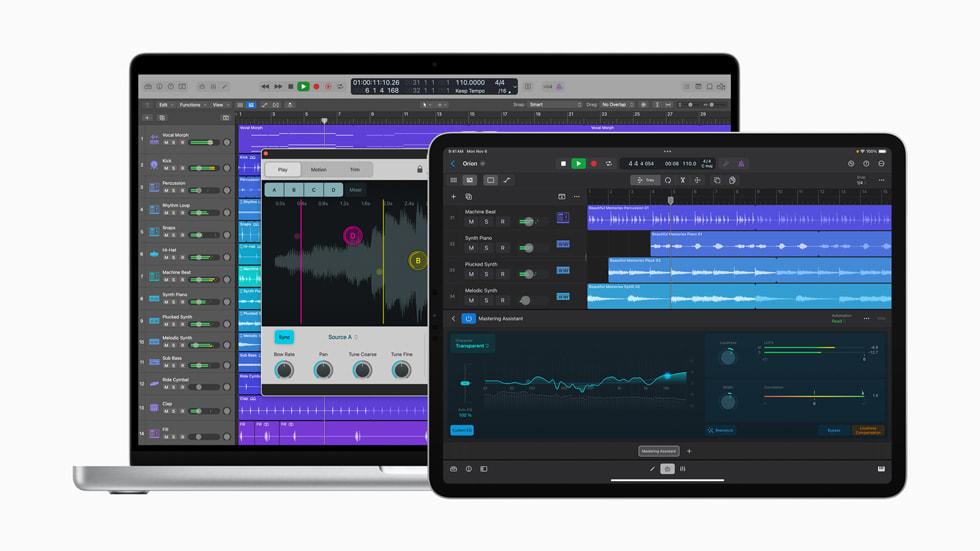
What is it?
An audio interface connects your microphones and instruments to your computer, converting analog signals into digital.
Starting out, you only need two inputs – one for a mic, and one for an instrument (if you play one).
The Universal Audio Volt series is what I highly recommend:
Now, the secret benefit of having two inputs.. it is compatible with the BEST mic recommendation I’ll share below…

Sorry, if you don’t know what a mic is, you have some other research to do, lol…
A collection of microphones (called a “mic locker”) can get very expensive – up to $150,000 to have all the popular mics for every occasion.
What if you could have all of them… in one microphone… with near perfect replicated sound…
…at 1-1.5% of the cost?
Enter my top recommended mic:
Not ready to make that big of an investment? Get the little sister version – still highly recommended:
If you aren’t ready to pay that much, I recommend a large diaphragm condenser mic with a FLAT frequency response. The best mics in this category are:
Next item…

In earlier days, headphones often had limited frequency response, poor imaging, and less detail; they couldn’t help you create a decent mix…
Today, there are HUGE players in the game, and you can 100% achieve a perfect mix in headphones (the music community will fight me on this one, but I’ve done it… and so have several others).
You will need two pairs of headphones… one for tracking (recording) and one for mixing and mastering. Here are the top two pairs I recommend:
The mixing headphones are worth the expense, but if you can’t get them right now, the HD 280 Pro’s are perfectly fine for mixing (just be careful with that exaggerated bass).
Ok, next are…

Look… don’t cheap out when it comes to microphone cables. They are the unsung heroes of your studio setup…
You can have the best computer, interface, mic – whatever – and a bad cable can make your vocals sound trash by introducing static, shorting out, etc.
The only way to go here are Mogami cables:
With a mic and cable, you’ll need the next item…

Microphone stands keep your mics secure and in the perfect position.
If you have an expensive mic, look for sturdy, adjustable stand. I recommend:
If you have lightweight microphone and the surface you’re on support it, go for a boom-arm mic! It’s cheaper in most cases, and it is perfect (I chose it over my traditional stand any day):

What is it?
A pop filter softens harsh vocal plosives (sounds like “explosives”; they occur on words beginning with ‘p’ and ‘b’) while also improving the clarity and warmth of your vocal recordings.
For the most part, any brand will do. Just be careful not to go too cheap, or your gooseneck won’t hold its position.
Here’s what I recommend:

Studio monitors can usually give you an accurate picture of your sound.
However, it only works if your room is treated acoustically… which is expensive, and not necessary at this stage.
The main use you’d have for monitors right now is to be able to play your recordings back loudly for others in the room to hear.
This is why having studio monitors is optional.
If you’ve got it in the budget, here are my recommended entry-level monitors:
Oh, and remember to get speaker cables.

That’s it!
If you found this article helpful, please support me with a follow in instagram: